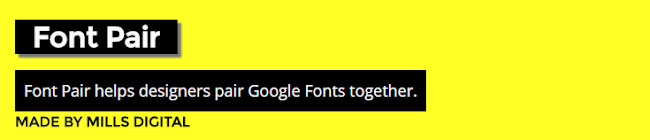Take my word on it when I tell you that Typography plays a vital role in making your WordPress website an eye catching solution over the Internet.
Yes! You heard it right! Typography is the element that can either create your website content alluring or it can end up dissolving it into puddles of disasters.
The Internet is a huge world! One can find millions of websites in this complex web structure. The amount of information available in the database of the world is beyond your imaginations. However, not all is worth reading and the ones that are really worth a shot are either failing to get enough attention or they are not alluring.
The key to running a successful website is not only the content itself but the way it can be displayed. Content-driven websites can be finely tuned offering a greater user-experience and all thanks to the art of Typography.
Today, we are going to share a few tricks and techniques on how you can optimize your content for the best fit in WordPress.
For those of you who are not well aware of what WordPress really is, Click Here.
Does Font Size Really Matters?
Too big words can burden your eye and too microscopic will give you a bad brain buzz! It’s better to use a mix of font sizes, however, not deviating from each other a lot. Use creativity and pairing in order to meet the requirements perfectly. Font pairing is an art, not a science, and if you have a great eye for design, you may not want any help.
However, For the rest of us, help is right over here. Download Font Pair to make it happen on your WordPress.
Is It Really All About Fonts?
One of the key elements in your website is font. When it comes to website content, fewer is better. Today, the internet is full of long lengthy articles, most of which is suppressed under a mountain of fonts.
On-page website fonts are downloaded and rendered. So, every time a new visitor visits your website, they are more likely end up facing longer page load time. Why? Because the content will take ages to load. Terrible as it sounds, you will ultimately result in losing potential network traffic.
So, it is not a good practice to use a large number of fonts in your website content.
It will be my strict advise! Don’t overload. Maybe 4 or 5 different types of fonts is all what it takes to create a lasting impact, if and only if your content has volume.
Here is an example, if you are using Google Fonts plugin on your WordPress.
Although, one can acknowledge themselves with a number of ways to make their WordPress website more alluring and attractive for customers. But, to achieve exceptional typography for your WordPress website, you might need to perform a thorough research. Oh wait! Don’t worry, as I have already performed the required research and crafted this article. My aim is to educate the readers with the best knowledge and all my work is in reference to the following links,
6 Best Google Font Plugins for WordPress
7 Tips For More Professional Typography
Where To Find Fonts?
As mentioned above, Google Fonts is the main resource for gaining insight in the web-font market. It holds the lion’s share. There are other alternatives such as Squirrel Font and Adobe Edge Web Fonts, however, none beats Google. They all provide similar services but there font catalogs don’t contradict each other.
The Trick Lies In TypeFaces
Although, the typography you select has to fit in accordance to the style and flow of your website, however, what’s more important is that selected typefaces are rendered more smoothly without risking the readability of your website. You can achieve it by limiting the typefaces in your headings. Use variable styles in lists, paragraphs and tables within your content.
The key to displaying an easy and comfortable readability website is how you are displaying it. Pick fonts that are easy to read and avoid using display that are hand-lettered or script style for paragraphs and lists since they will quickly strain a website visitor’s eyes.
Typography Plugins for WordPress
Although, the WordPress Plugin Repository is vast and can offer you a number of options, below stated are a few must have plugins for your WordPress website if you wish to increase its typography.
Since, typography is all about fonts and their relative sizing. Here are some of the fonts plugin that can help you create a thriving WordPress website in no time.
Easy Google Fonts
Easy google fonts makes it easy to create custom typography for your WordPress website. It offers a large number of fonts for almost any element of your website. It allows you to choose from over 700+ different Google Fonts and also work perfectly well with the WordPress Customizer. This attribute of the plugin enables you to get a live preview as you make the relative changes.
To download Easy Google Fonts, Click Here.
Google Typography
In order to apply Typography to the elements of your website, Google Typography is the most user-friendly plugin tool for your WordPress dashboard. In order to utilize it, all you have to do is search this plugin, install and activate it from your WordPress admin area. You will see that a new option will be added to the list of Appearance option in your WordPress. With Google Typography, you get the liberty to customize a large number of fonts as per your requirements without getting into the hassles of coding,
To download WP Google Typography, Click Here.
WP Google Fonts
Although, WP Google Fonts should be on top of our list as it is one of the most popular Font Plugin on WordPress. What makes WP Google Fonts any different as compared to others is its easy adjustment while adding fonts to your website. With WP Google Fonts you can easily add a unique CSS based style with any of your desired font. With just a handful of clicks you can add as many Google fonts to your website as required.
To download WP Google Fonts, Click Here.
Google Web Font Customizer
Google Web Fonts Customizer is not only a font plugin but an active customization tool. It adds more customization option for your fonts on your WordPress website. It is user-friendly as well as it automatically changes the fonts on your website. Once done, you will not require to change the theme style-sheet for your website. Not only that, but you can also tweak around with the fonts’ styles, sizes and colors. Isn’t that awesome?
To download Google Web Font Customizer, Click Here.
With that we are going to conclude our article. These are some of the plugins that you will require in order to customize the font on your website. I tried my level best to acknowledge our readers as much as I can about why Typography plays a vital role for your website. Hope you find it a good read.